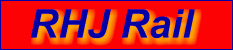<BACK Scripts
The entire AOCC is built under JMRI/Java using the Jython scripting language.
A typical script is written to accomplish a given action. Such actions include running a train from one location to another, monitoring a train's location, changing the position of a turnout, activating and deactivating special effects including sound, lighting and animation, starting another script, reporting current activity on the system log or on the TOS display, and so on.
There are several different types of scripts roughly divided into the following groups:
Initialization: These scripts set up the initial operating state of the layout and include such things as defining global variables, initial train locations and direction, initial turnout positions, initial power status, initial sensor status and the like. When other scripts are started, they have access to a record of the layout status including the location of all trains, the position of all turnouts, the status of all sensors and the like.
Engine Initial Location: At the beginning of an automated operating session, scripts are initialized to set conditions as required. One of the many conditions is the initial location of each train on the layout, its direction of travel, its engine number, top speed, wait times at intermediate stops, textual description and so on.
Routes: Another important component of the AOCC is the concept of Routes. In effect, a route defines a train and all the factors required in order to operate that train on the layout. Such factors as engine number, top speed, wait times for intermediate stops, scheduled running time, text description, and many other items are needed to operate a train on the layout.
If an engine or train is replaced by a different engine or train, the Engine Location table must be updated and the Routes table will be automatically updated to reflect the new equipment. If the new equipment (engine) is not known to the Routes table, it must be added but this is quite rare since most common trains have been run on the layout at one time or another and have an entry in the Routes table.
Routes can invoke other scripts to do many other things like reporting a train's location, operating the sound system in the engine (if it has one), turning on and off crossing lights and bells, activating special effects (the platform lights come on as a train approaches and turn off after it leaves), and so on.
Routes also check a number of things, for example the path the train is going to take around the layout must be clear of other trains before the current train can begin its run.
Routes in this context should not be confused with the term used by some DCC systems to denote a particular alignment of a group of turnouts. That kind of route is not needed because all turnout management is handled by the AOCC.
Buttons: These scripts place a button on the main JMRI screen. Each button may be clicked on to perform a described action, for example run a script, set the value of a global variable, report the current status of something, and so on.
Sensors: These scripts monitor the state of all the sensors on the layout and may initiate certain actions when a sensor state changes. For example, after the sensors are defined, a set of scripts may be run that sounds the horn on a special locomotive so that each detector location and each individual element of that location may be tested to confirm that the hardware is working properly.
A typical action when a sensor is activated is simply to report (and display) the location of a train at a location. Another type of action could be to start another script. Thus, when one train gets to a certain location, another train can be started. This is often used to ensure the first train has cleared enough track to enable the next train to begin its route.
PCS: These "Personal Computer Sound" scripts manage the playing of computer sound. Such sounds can be used at a given place on the layout to play any sound that can be recorded and converted to a .wav format. Wolves howling in the mountains is a static sound played from one location only. Musical songs being played as a train traverses the layout use stereo sound so that the sound seems to follow the train around the layout (for the RHJ Rail Christmas Holiday Train, historic steam excursion train, and so on).
TOS: "Track Occupancy Status" system scripts are typically called from other scripts to report changes to the current status of the layout.
These scripts display information on the TOS system schematic diagram to show the location of every train on the layout.
In addition, the TOS system reports other important information such as which turnouts are in the "thrown" position at any time, which scripts are to be run when running under a Master Script (see below), and a number of other important variables which affect the smooth operation of the layout.
TMS: The "Turnout Management System" scripts keep track of the status of every turnout on the layout and displays those turnouts that have a state of "thrown" on the TOS system schematic diagram on a computer screen.
This system has the ability to set all the turnouts required for a train to run on any route on the layout and to return those turnouts to normal (typically "closed") status upon completion of the run. This functionality applies to both automatic and manually operated routes.
When turnouts are changed by a script, the script records the new status (thrown or closed) of the turnout so this can be displayed on the computer console and so that other scripts can determine each turnout's position when required.
Accessories: This type of script can be invoked manually by a button on the main JMRI computer window or from another script.
These scripts include all the special effects on the layout, which are mentioned elsewhere, and they keep changing as more are added. A few examples include a helicopter dropping in for donuts at Tim Hortons, a children's playground in a station park, a fire alarm with flashing emergency lights, traffic lights and siren sounds, a "Santa Car" on which Santa and an elf operate a hand-car back and forth as the car goes around the layout, a skating rink with music and lights in the winter corner of the layout and many others.
Master Scripts: Simply put, a Master Script is a script that accepts a list of other scripts to be run and the conditions under which they are to operate. More details can be found on Technical - Page 7
Telegraph: This is really a special effect accessory but deserves to be in a category by itself since it has so many special components and it can be operated separately from the rest of the layout.
Features of this RHJ Rail sub-system include the ability to encode specific messages and set the speed (words per minute) and other factors in the messages sent. For ease of understanding, these have been set relatively slow.
And just for fun, there is an actual antique telegraph device attached to the system which can be used to receive messages. However, the volume on this is somewhat louder than that in the HO stations
The whole system is controlled by the RHJ Rail Automated Operations Control Centre (AOCC) using a Windows computer, JMRI, Digitrax DCC, and a number of custom-designed gizmos, many of which are based on mobile decoders.
In fact, the Morse Code dots and dashes are generated by flashing a lighting function on and off using a Digitrax decoder. It is unlikely that this could be done using a handheld throttle because the response speed is just too slow. It turns out that computer-generated commands can be sent over Loconet quicker than commands sent from a throttle.
Other aspects of scripts are discussed on Technical -page 7 but you would have to be really interested to go there!
continued on Technical - Page 5
More details on any of the above can, of course, be obtained by contacting RHJ Rail.
RHJ Rail is owned and operated by Richard H. Johnson
© Copyright 2025 Richard H. Johnson